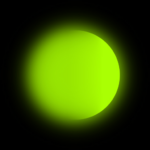Deskripsi

Picasa Mobile was designed to facilitate viewing and managing your *online* Picasa albums and photos.
* Fast Picasa Web album and photo browsing – you can use this app as a virtual photo album.
* Manage your Picasa Web albums: create new albums or update existing ones.
* Move your photos from one online album to another.
* Local photo browsing and upload: review the pictures on your phone’s SD card and upload them to the Picasa Web album of your choice.
* Video upload: you can also upload local videos (up to 100MB) to your online Picasa albums.
* Batch operations: upload, download, move or delete several photos at a time.
* Direct camera upload including GPS coordinates – it will upload your photos the moment you take them (using the app’s “Camera” menu option). The photos will appear in your default Picasa album and they will include the location where you were at the time. (Note: to auto-upload photos taken by other apps, you must enable it from the app’s settings)
* Video playback: play any video in any Picasa web album, including your contacts’ videos and any public videos. You can also play any local videos.
* Social features:
– View your contacts’ public albums
– Invite your friends to see your Picasa Web albums
– Share your Picasa Web albums and photos through any compatible app (Gmail, Blogger, Yahoo Mail)
– Search public Picasa Web photos based on keywords
* Download any online photo you can see in the app
* Full screen slideshow with configurable time interval
* Chromecast support (experimental, full screen web media only)
* Multiple accounts: you can easily switch between all your Google accounts.
* Secure: by default, it integrates with your Android’s Google account and it never asks you for a password. All the communication with Google Picasa is over https.
Tangkapan layar
Unduhan