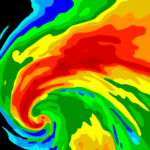Widget Cuaca Meteogram Pro
Deskripsi
This weather widget (and associated app) provides a detailed and visually appealing weather forecast, allowing you very quickly to understand what to expect when you venture outdoors. The graphical format is commonly referred to as a ‘meteogram’.
This is the highest-rated app of its type in the Play Store!
Fitur Utama
★ widget and app
★ dynamically resizeable widget
★ save or share settings locally or remotely, including to/from Google Drive (PRO)
★ portrait or landscape orientation
★ support for rotating home screens (e.g. as in Nova Launcher)
★ show a meteogram in system notifications, directly on your lockscreen (PRO)
★ fixed location or follow location
★ choice of weather data provider…
★ met.no (the Norwegian Meteorological Institute, who supply data to yr.no)
★ noaa.gov (the US government agency, and US only)
★ forecast.io (who supply data for the popular Dark Sky app for iOS)
★ wunderground.com (Weather Underground)
★ worldweatheronline.com
★ openwearthermap.org
★ temperature (actual or “feels like”)
★ weather symbols (that optionally follow the temperature profile)
★ rainfall (expected, min/max)
★ moon phase
★ sunrise / sunset times and highlighted daylight hours
★ sun and moon elevations and azimuths
★ air pressure
★ tide height
★ UV Index
★ wind speed (line or arrow format)
★ wind direction (line or arrow format)
★ cloudiness (overall or by height)
★ clearness
★ dewpoint
★ visibility
★ ozone
★ support for webfonts
★ show up to 10 days
★ choice of icon set (PRO)
The app
The app provides a (near) full-screen meteogram, and is interactive. Clicking on any time point will open a pop-up with more detailed information about the weather at that time point.
The widget
You can place a resizable meteogram directly onto your device’s home screen. The meteogram is updated in the background to keep the forecast up to date. This provides an immediate and convenient view of the weather ahead, without even having to open an app.
But the full-screen interactive app is just a single click away, direct from the widget.
The widget is initially placed as a 4×2 widget, but thereafter can be dragged to any size you like! The widget features resize intelligently to provide a clear representation, no matter what size is chosen, even showing in landscape format if more appropriate.
You can place multiple widgets onto your home screen, each relating to a different location and each having a different appearance.
Weather Data
You have a choice of weather data providers:
★ met.no (the Norwegian Meteorological Institute, who supply data to yr.no)
★ noaa.gov (the US government agency, and US only)
★ forecast.io (who supply data for the popular Dark Sky app for iOS)
★ worldweatheronline.com
The forecast.io and worldweatheronline sources provide hourly forecast data, no matter where you are, whereas for met.no it is hourly in parts of northern Europe and three-hourly elsewhere (though soon the hourly data may be restricted to just Norway).
Note that this app is in no way associated with or endorsed by met.no, yr.no, the Norwegian Meteorological Institute, noaa.gov, worldweatheronline or forecast.io.
Free v Pro
The pro version gives you:
★ choice of weather icon sets
★ custom webfonts (choose any from Google Fonts)
★ system notifications (a meteogram directly on your lock screen)
★ save/load settings as default
★ save/load settings to a local or remote file (can copy settings between devices)
★ full customisation of all options
★ no messages about upgrading to pro version
Tangkapan layar
Unduhan
Apa Yang Baru
5.1.14:
• improvements to widget auto updating with VPN active
• this relates to the difficulty in detecting actual network availability with VPN active
• updates to internal libraries
5.1.13:
• make widget auto updating more reliable when a VPN (e.g. via an ad blocker) is active
• updated translations
5.1.10:
• "custom" option for grid interval (in Time Settings section)
5.1.9:
• option to plot moon phase as a line on the chart
• button to restore the original order of sections on settings page