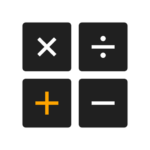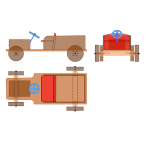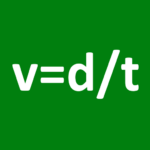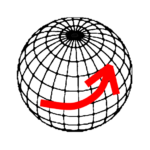Handy List [Payé]
Description
Prioritise items and tick them off when done. Perfect for shopping, “to do” lists, and for planning what to take on your next trip away.
HandyList allows you to manage a number of lists. As you complete each item you can tick it off, and then delete all the ticked items. Items can be prioritised with colour coding and a list can be exported to a text file.
This app works great on your phone, but is probably unique in that it will also work stand-alone on Android Wear smartwatches – even when the watch is in aeroplane mode or far away from your phone. The “wrist list” mode of the app includes a built-in scrolling keyboard that allows you to enter list and item names directly from your watch! But if you prefer typing on your phone then you can create the list there and send it to your watch instead.
You can also Email or SMS a list to a friend.
The app has been tested on both round (Moto 360) and rectangular (Sony Smartwatch 3) Android Wear watches.
Cette application ne contient pas de publicité
Captures d'écran
Téléchargements
Version plus ancienne
Novedades
7.6: Added an option to search all list names for a given string. Added a preferences page.
7.5: If you paste multi-line text when adding a new list item, add a separate item for each line of text. Removed obsolete Wear version.
7.4: Updated to target Android SDK 33.
7.3: Updated to target Android SDK 31.
7.2: Removed priority button to simplify long-press dialog.
7.1: Bug fixes.
7.0: Re-organised long-press dialog to allow buttons to fit on smaller screens.